Siri Shortcut: Create Task In Your Monday.com Board
Download the basic Siri Shortcut directly from Apple
This basic shortcut simply creates an item with name on the board you specify. You will need your API key from Monday.com as well as your Board ID. If you need help, simply scroll down. If you want to be able to add statuses, auto assign groups, etc. then simply create an account.
Improve your work with more monday.com Siri Shortcuts
Take your work to the next level of simplicity and automation. Create an account to get access to advanced Siri shortcuts that add values to your columns when items are created, search for item cards, trigger advanced notifications and much more.
Need Support? Have a question? We typically respond within an hour.
Feedback and recommendations also welcome
[forminator_form id=”49682″]
Getting your Monday.com API Key
How To Get Your Board ID
The board ID can be found in the URL as soon as you open your board:
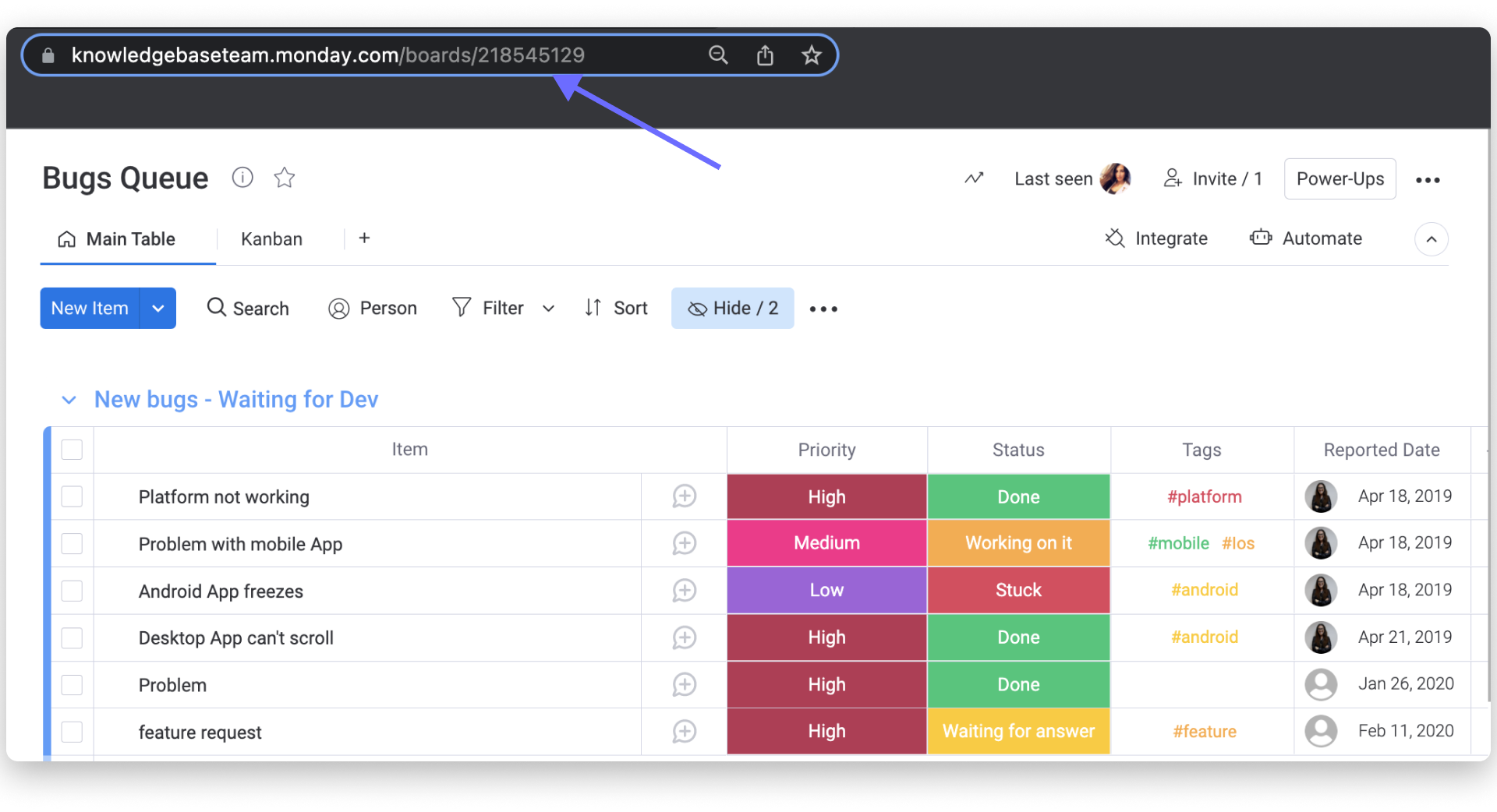
How to add the board ID and API Key to the shortcut
Come back. This content will be added on 7/13/2023
Pro tip #1: Use multiple board names
Simply duplicate this shortcut with different name to “create <board name> item” so you can use siri to directly add items to multiple boards.
Pro tip #2: Quick access to newly created items
Set your board automation to Notify on New Item, then you will get a card pushed your phone that will enable you to add details in the newly created item with a single tap… no more messing around with searching and filtering